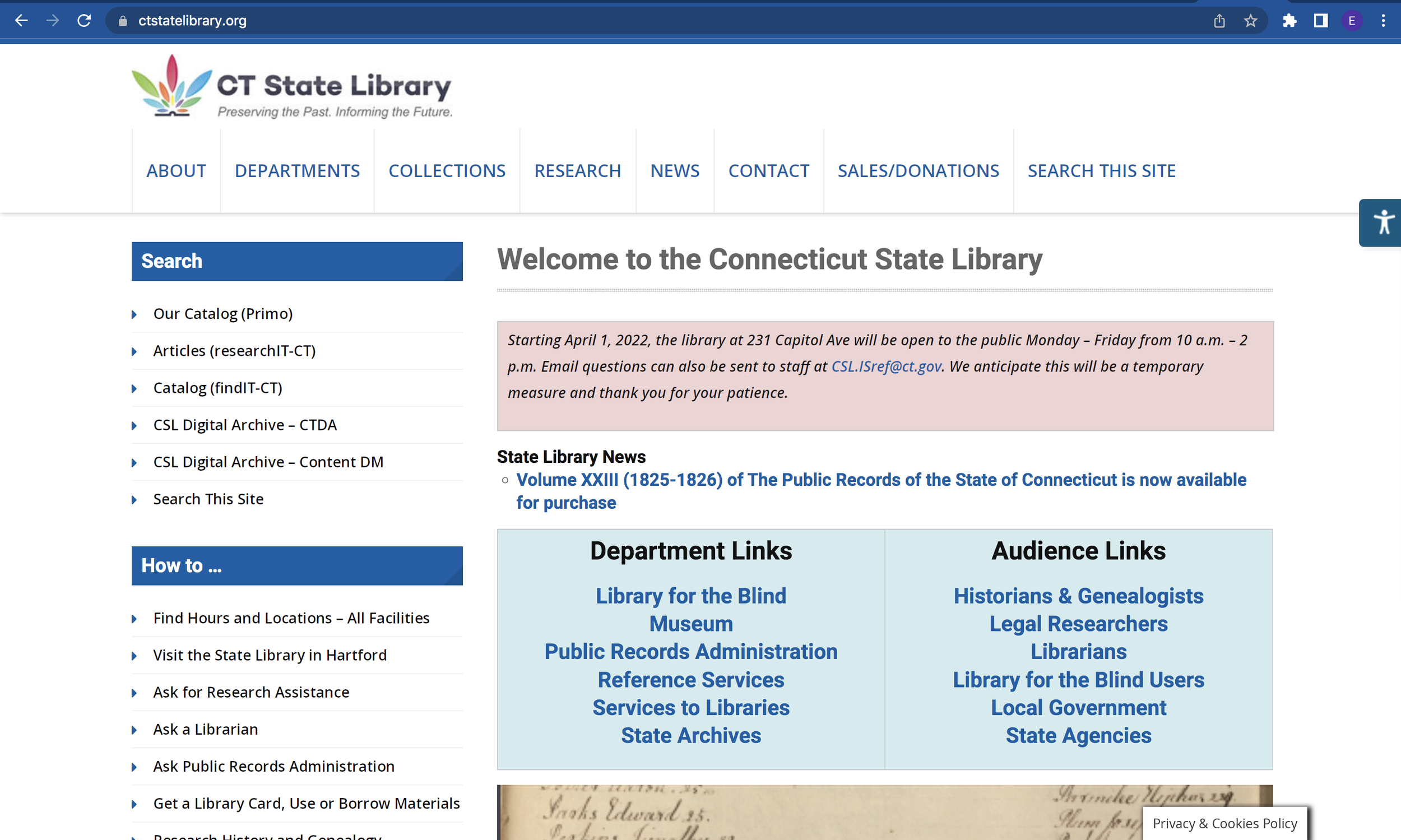CT State Library UX Research
A full UX Research Report for the possible redesign of the Connecticut State Library website.
Introduction
This UX report focuses on the potential redesign of the Connecticut State Library website (CTstatelibrary.org). Throughout this report, is an in-depth examination using a variety of UX research methods to narrow down the points for redesign.
A thorough evaluation the site's usability, functionality, organization, and content identified that the CT State Library's site provides users with an accessible experience with an extensive amount of information - including history about the State of Connecticut, the services it offers, and other basic information. But, where the site misses the mark is with the presentation of this plethora of information. A modern, updated, and organized approach is crucial for a redesign that meets user needs and creates a successful site. A complete list of recommendations and solution for the site is included in this report.
Methods of Evaluation
In the list below are the methods used for the evaluation of the CT State Library Website, examining different areas for improvement, strengths, weaknesses, and site users:
Competitive Analysis
Personas & Scenarios
User Journey Map
Interviews
Surveys
5-Second Test
Card Sort
Usability Test
About the CT State Library
The Connecticut State Library is an Executive Branch agency of the State of Connecticut. Their main goal is to preserve and make CT's history accessible to everyone and advance the development of library services throughout the state. It provides a variety of libraries. information, archives, public records, museum, and administrative services for the people of Connecticut, its employees, and officials of the state government. It also serves students, researchers, public libraries, and town governments throughout Connecticut. The State Library also manages a program of statewide library development and administers the Library Services and Technology Act state grant. Along with the Department of Higher Education, the State Library also oversees researchitct.org– Connecticut’s source for free online resources.
Site Design Discussion
CT State Library Home Page
Outdated Design: This site suffers from not being updated regularly. While the site is functional, the design and aesthetics restrict its full potential and may result in users leaving the site. Updating the design will help users trust the site, feel calm, and remain on the site.
Overwhelming and Unorganized Information: The CT State Library site has a lot of valuable and important information for its users. Unfortunately, the way it's organized is overwhelming and difficult to find. Reorganizing information into an easy to use and pleasing way will help users better understand the site and find what they are looking for.
Overall Problem Areas and Recommendations
Confusing User Journey
Problem: For certain tasks, participants struggled to find the pages they were looking for. If they found the page, they had to take many overwhelming and confusing steps to get there. There are too many steps that users must to take to achieve their goal.
Solution: Create simple and organized paths/links for users to follow. Limit the amount fo steps it takes to access certain pages such as the databases and collections.
Misnamed Tabs
Problem: Participants were confused about the meaning of tabs such as Collections and Research. Due to misnamed tabs, participants didn't know the information they were looking for was located under these tabs. The Collections and Research tabs are wrongly named, leading to user confusion.
Solution: Rename Collections and Research tabs to better describe the items, tools, and links underneath.
Unorganized/Cluttered Pages
Problem: In some instances, participants struggled to find what they were looking for due to the lack of organization and amount of information on pages. Participants were overwhelmed and confused by the amount and organization of information throughout the site.
Solution: Re-evaluate and re-organize the information on each page. Keep the presentation simple and only keep the essentials on each page.
Slow Newspaper Page responsiveness
Problem: Participant 1 clicked away from the "Newspapers for Historical & Genealogical Research" after the page appeared to be not responding this stopped her from completing the goal. It took the Newspapers page :10 seconds to pull-up search results. The "Newspapers for Historical & Genealogical Research" page responds too slowly causing users to click away.
Solution: Improve the responsiveness of the "Newspapers for Historical & Genealogical Research" search page.